I've been focused on building out a project using Laravel and Vue js over the past two days. Mostly just because I didn't want to use wordpress for this and also because I wanted to learn Vue js plus more Laravel.
Vue From Laravel DB ERD

The image above is a bit pixelated but it does illustrate the simplicity of the project on the backend. It really only exists to power the Vue frontend so I didn't see the need to do more than just provide post data.
Vue From Laravel BE 1
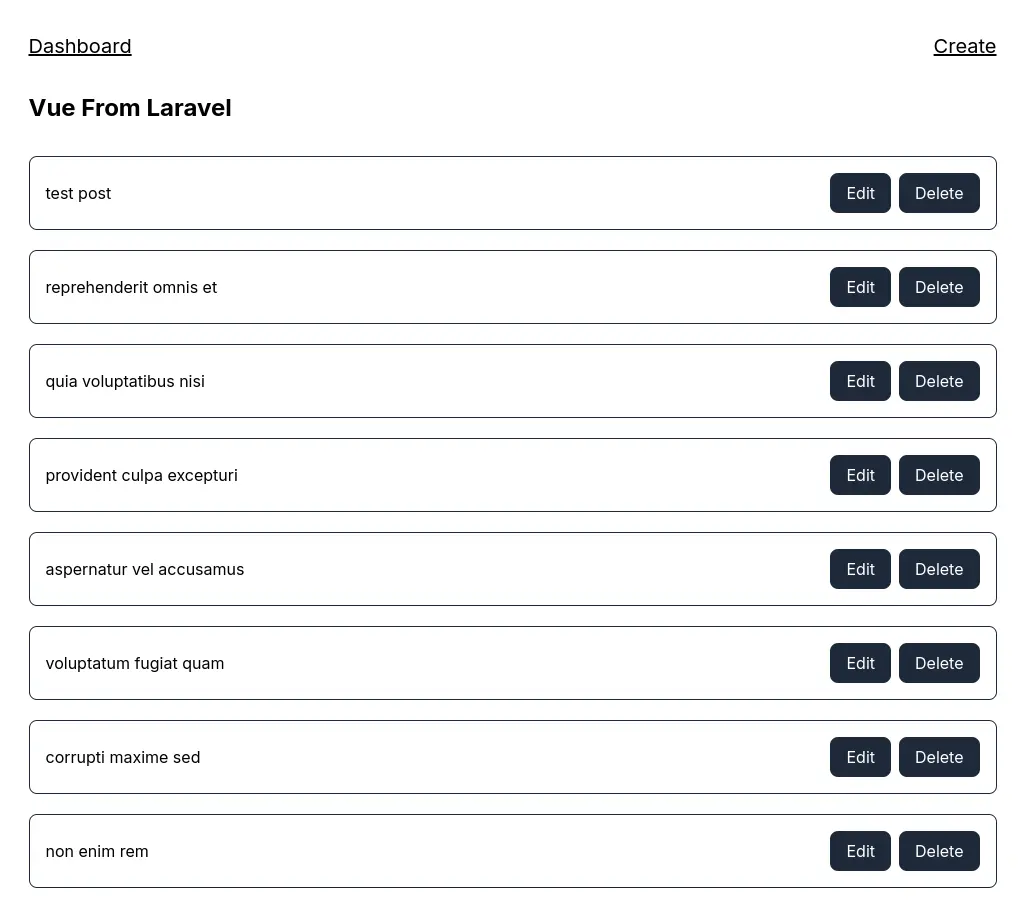
I did develop more than a REST API endpoint on the backend. The image above shows off a very minimalist dashboard with no authentication but it does provide basic CRUD functionality with pagination and makes use of Laravel's form validation features (form request classes).
<?php
namespace App\Http\Requests;
use Illuminate\Foundation\Http\FormRequest;
class StorePostsRequest extends FormRequest
{
/**
* Determine if the user is authorized to make this request.
*/
public function authorize(): bool
{
return true;
}
/**
* Get the validation rules that apply to the request.
*
* @return array<string, \Illuminate\Contracts\Validation\ValidationRule|array<mixed>|string>
*/
public function rules(): array
{
return [
'title' => 'required|unique:posts|string|max:255',
'body' => 'required|string',
'status' => 'boolean'
];
}
public function messages(): array {
return [
'title.required' => 'the title is required',
'title.unique' => 'a post with the same title already exists',
'title.string' => 'the title should be a word/words',
'title.max' => 'the title is too long',
'body.required' => 'the post needs content',
'body.string' => 'the post needs to have valid content',
'status.boolean' => 'the post status needs to be valid'
];
}
}
These classes allow for easy validation implementation.
public function store(StorePostsRequest $request)
{
$newPost = Post::create($request->validated());
return redirect(route('home'))->with('message', "post '{$newPost->title}' created");
}
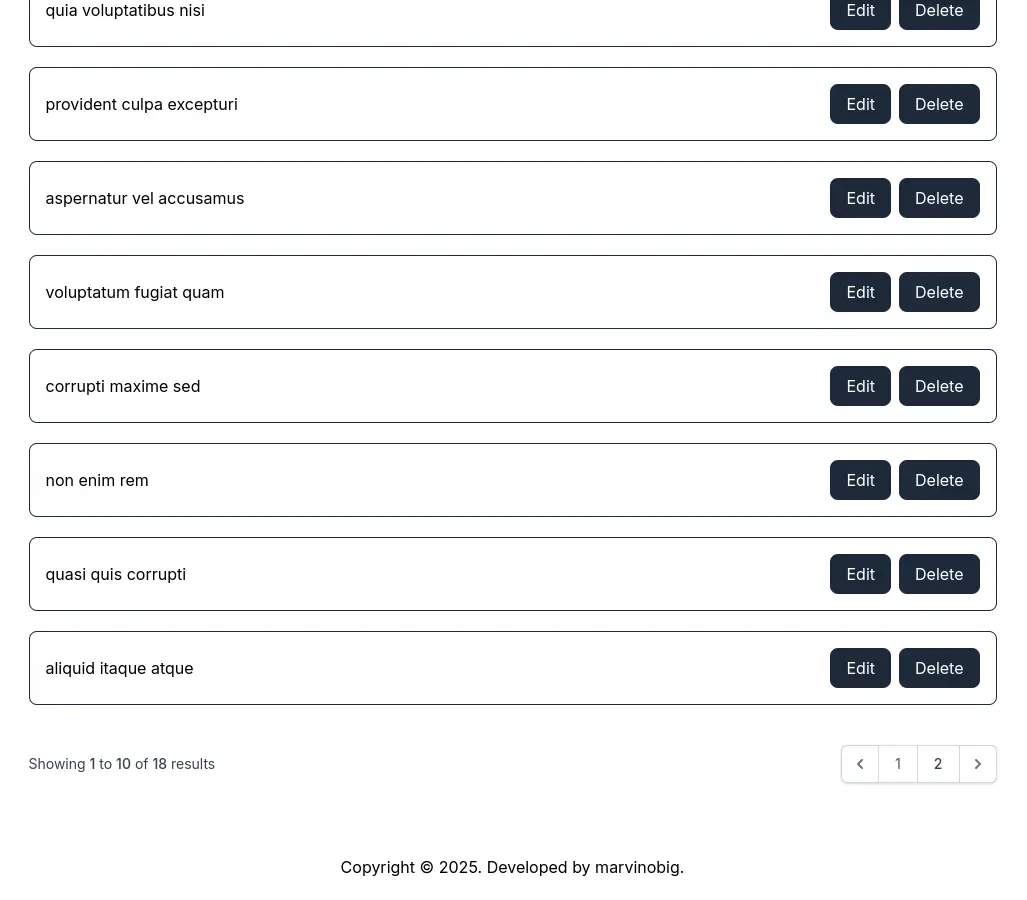
Laravel also provides a very easy way to implement pagination. It only takes calls to one method on the query (this takes the number of results on a page as an argument) and another on the result within a template view to render pagination links.
public function index()
{
$posts = Post::orderByDesc("created_at")->paginate(10);
return view('dashboard', ['posts' => $posts]);
}
$posts->links()
Vue From Laravel FE 1
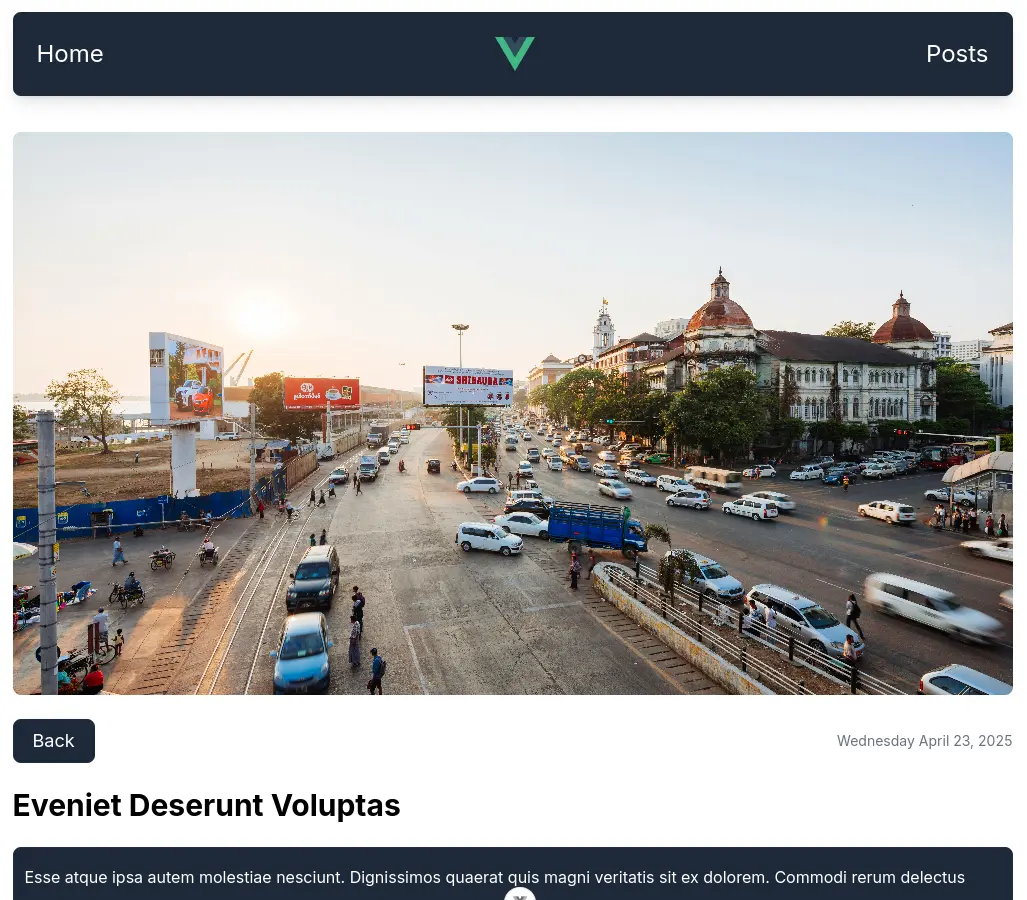
The data seen in the above image is sent over through a call to an endpoint within the Laravel backend.
import { ref, onMounted } from 'vue';
import { useRoute } from 'vue-router';
import ContentContainer from '@/components/ContentContainer.vue';
import moment from 'moment';
const post = ref(null);
const route = useRoute();
onMounted(async () => {
try {
const id = route.params.id;
const url = `http://127.0.0.1:8000/api/v1/posts/${id}`;
const request = await fetch(url);
if (!request.ok) {
throw new Error(`Request for post: ${id} failed`);
}
const response = await request.json();
post.value = response.post;
} catch (err) {
console.error(`${err.message}`);
}
});
public function show(Post $post)
{
return response()->json([
'post' => $post
], 200);
}
Route::prefix('v1')->group(function () {
Route::apiResource('posts', PostController::class)->only(['index', 'show']);
});
This project really only took two days because I had other stuff going on in life and could not dedicate more time in a day to it but if I could, it would have only taken 5 hours and that is mostly due to the time I would need for the frontend (CSS). Laravel really does make developing a website/app quicker than almost every other option available.
