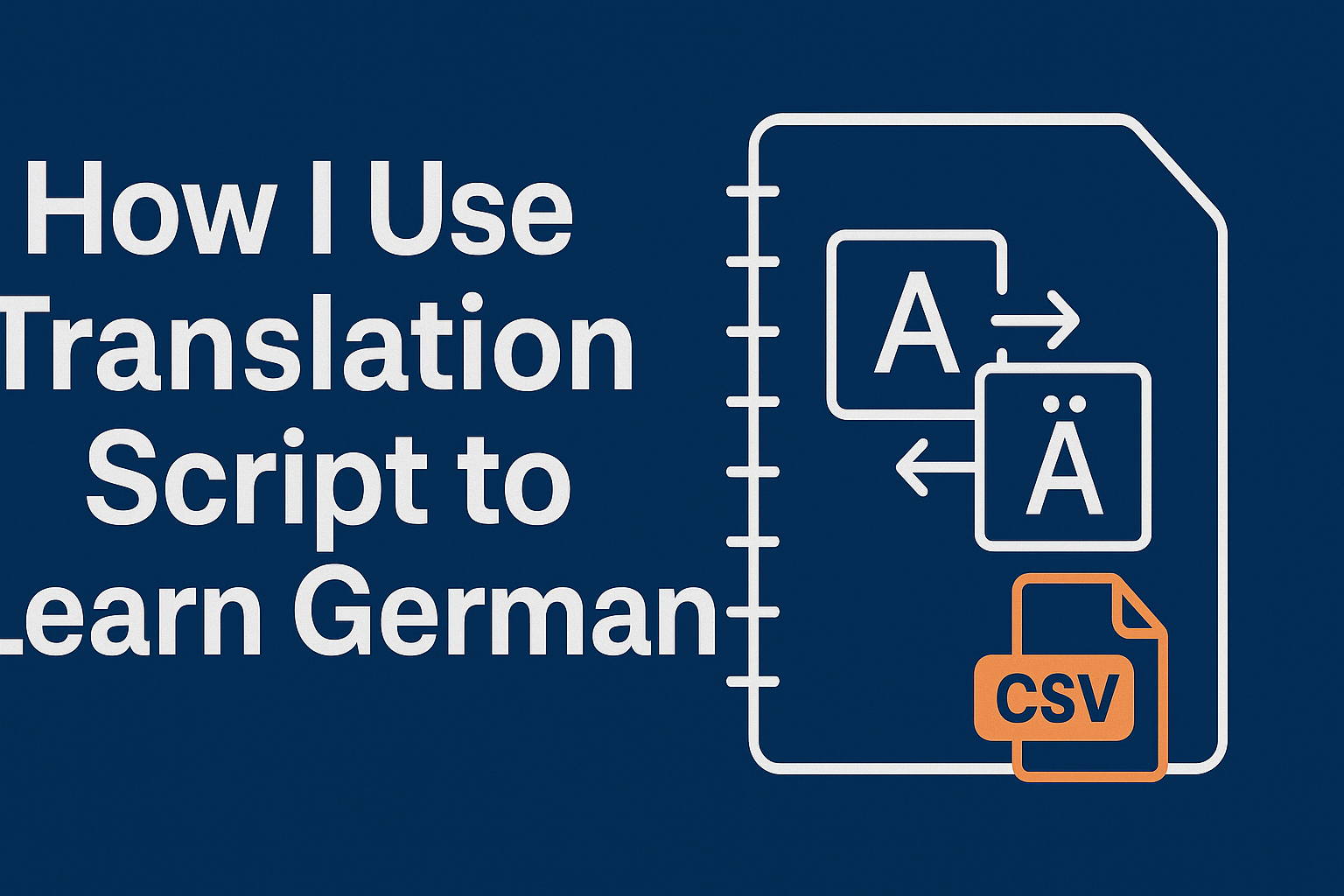How I Use The CLI Tool to Learn German
I've spent the last month learning German. This can be a challenge, especially when it comes to expanding vocabulary. That’s why I built a Python CLI tool to streamline the process of translating and generating CSV files for Anki use. You can check it out on GitHub.
My Workflow
Whenever I come across new German words, whether from articles, podcasts, or even YouTube videos, I note them down in a simple .txt file. This list becomes the input for the Translation Script. Running the script with German as the source language and English as the target language, I instantly get a CSV file ready for Anki, my go-to flashcard tool. The .txt can contain individual words or full paragraphs of text. The CLI tool will separate the sentences into individual words, each on a new line while removing any punctuation.
Why I Built It
I created this script to speed up vocabulary acquisition. Manually looking up, translating, and formatting words for Anki was taking me too long (sometimes an hour+). The script automates this, saving me around 30 to 60 minutes per session so far (likely to increase in the future as vocabulary count increases).
Translation Accuracy Challenges
The script uses a translation package that isn't always as accurate as I would like, especially when processing a large number of words. Occasionally, incorrect translations appear, but the time saved makes it worth using. I can quickly spot and fix any mistakes while reviewing in Anki.
A Typical Use Case
- I collect German vocabulary from various sources.
- I save these words in a
.txtfile. - I run the Translation Script with German to English.
- The script generates a CSV file in the /translations folder.
- I import the CSV into Anki for regular review.
This workflow has dramatically improved my ability to acquire new German words. Give it a try if you’re also learning a new language!